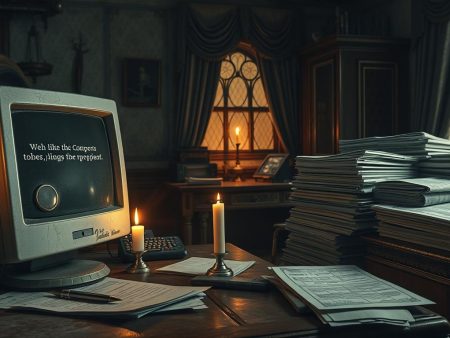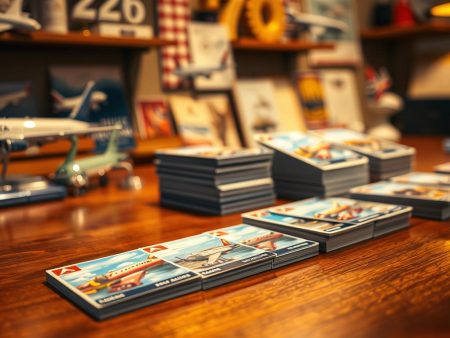Did you know nearly 10% of iPhone users trade in their phones every year? They aim to get the best value possible1. However, many don’t know that not preparing your iPhone correctly can lower its value. Proper prep steps can protect your data and ensure you get the top value for your device.
Before you pass on your iPhone, whether you’re selling, gifting, or trading it in, several important steps need taking. You should back up your data, unlink your Apple Watch, sign out of Apple services, perform a factory reset, and remove your SIM card and any attachments2. This guide will help you through each crucial step, making the transition smooth and safe.
Key Takeaways
- Backing up data protects vital info like contacts, photos, and videos2.
- Unpairing your Apple Watch prevents issues with your next iPhone2.
- Logging out of Apple services keeps your personal info safe2.
- Doing a factory reset gives the next owner a fresh start2.
- Removing your SIM card keeps your phone number and plan yours2.
- Cleaning and organizing your iPhone could increase its trade value3.
By taking these steps carefully, you’ll make the iPhone trade-in process smoother, secure the transfer, and might even get a better return on your device. For a detailed guide on how to prepare your iPhone for trade-in, click here.
Why Preparing Your iPhone for Trade-In is Important
Getting your iPhone ready for trade-in is key. It protects your personal info and boosts the device’s trade-in value. Making sure your iPhone looks its best can really improve your trade-in deal.
Turning off Find My iPhone is a major step to keep out unauthorized users4. It’s also important to unpair your Apple Watch. This saves its data for an easy move to a new device4.
BuyBackWorld gives a 16% extra bonus on trade-ins over $30 with promo code INSIDER164. This offer is a great chance to get the most value from your old iPhone. Plus, wiping your data from Settings before trading in ensures your info stays safe4.
Clearing all data properly also stops others from misusing your information. Before deleting, sign out of Apple services, apps, and linked accounts. Doing so makes trading in smoother for both you and the next user.
Using Quick Start makes transferring info to a new device easier5. This is very helpful when you’re preparing your iPhone for trade-in. It makes the whole process faster.
Don’t forget to take out your SIM card to keep your phone number and data safe. Cleaning your iPhone and removing cases or accessories shows it in the best light. This can help you get the most money for your iPhone45.
Proper preparation is crucial for a good trade-in deal for your iPhone. It ensures your personal info is protected and shows off your device at its best. These steps guarantee a smooth trade-in process, keeping your data safe and maximizing your iPhone’s value456.
Backup Your iPhone
Backing up your iPhone is key to keeping all your data safe. This includes contacts, photos, and crucial documents, especially when you’re thinking of trading in your device.
Using iCloud for Backup
For trading in your iPhone, using iCloud to back up your data is a top method. It’s easy and keeps your data safe in the cloud. Here’s how to do it:
- Connect your iPhone to a Wi-Fi network.
- Go to Settings > [your name] > iCloud > iCloud Backup.
- Turn the iCloud Backup switch on, then hit “Back Up Now.”
- Check if the backup is done by looking at the last successful backup time under Settings > [your name] > iCloud > iCloud Backup.
Setting up regular backups makes this process automatic. This way, your data is always safe. Whether it’s before a reset, an upgrade, or routinely7.
Using a Computer for Backup
Another good way to prepare your iPhone for trade-in is by using a computer. This involves making a physical backup through iTunes or Finder. You can later restore this backup to your new device:
- Plug your iPhone into your computer with a USB cable.
- Launch iTunes (on Windows or macOS 10.14 and before) or Finder (on macOS 10.15 or after).
- Choose your iPhone when it shows up in the software.
- Click “Back Up Now” to start creating a backup manually.
- To include your Health and Activity data in the backup, choose the option to encrypt your backup. Remember to set a password you’ll recall.
Experts, like those at Mazuma, say backing up to iCloud or a computer is crucial for data safety before trading in your iPhone8. This step guards your data and smooths the switch to a new device.
Unpair Your Apple Watch
Before you trade in your iPhone, it’s important to unpair your Apple Watch. By unpairing, you make sure all your watch’s data goes away. It makes the watch ready for its next owner or to connect with a different iPhone. First, go to the Apple Watch app on your iPhone. Choose “Unpair Apple Watch” and then confirm you want to unpair. This action also gets rid of the Activation Lock, so someone else can pair the watch easily910. Remember to have your Apple ID password ready.
“Buyers of second-hand Apple Watches are advised to ensure the device is disassociated from the previous owner’s account, Activation Lock is removed, and proper erasure of the device has been completed.”
Keep your Apple Watch and iPhone close to each other while you unpair them. This ensures everything goes smoothly. During this process, your watch’s content gets wiped out. This includes your cards in Apple Pay, photos, contacts, and more910. Music, apps, and account information from iCloud, iMessage, FaceTime, and Game Center also gets erased.
| Step | Action |
|---|---|
| 1 | Open the Apple Watch app on your iPhone. |
| 2 | Tap “Unpair Apple Watch.” |
| 3 | Enter your Apple ID password to disable Activation Lock. |
| 4 | Confirm the unpairing process. |
| 5 | Keep both devices close together until the operation completes. |
Take care to follow these steps closely when unpairing your Apple Watch. This doesn’t just clear your personal info from the watch. It also readies it for a smooth pairing with another iPhone910. If your watch can make calls, the previous owner needs to turn off any cellular plans. This prevents any issues9.
Sign Out of Apple Services
Signing out of Apple services, like iCloud, iTunes & App Store, and turning off iMessage is vital. It keeps your private stuff safe and ensures nothing personal stays on the iPhone when you trade it in. Here’s what you need to do before you work on getting the best trade-in value for your iPhone.
How to Sign Out of iCloud and iTunes & App Store
Start by going to your iPhone’s settings and clicking on your name at the top. Scroll to see the “Sign Out” option, then put in your Apple ID password to turn off Find My iPhone. This step is very important to avoid problems with activation lock, since *70% of people forget to sign out before they reset their iPhones*11.
Next, head back to the settings, choose “iTunes & App Store,” click on your Apple ID, and opt to sign out. Signing out correctly is key in preparing to trade in your iPhone. It lets the new owner set up their own account easily12.
Deregister iMessage
If you’re trading in your iPhone, make sure to deregister iMessage to keep getting important messages. Just go to “Messages” in the settings and switch off iMessage. This move is critical, especially if you’re moving to a phone that isn’t made by Apple13. Doing this will help make sure your iPhone has the highest trade-in value by managing it right.
Erase All Content and Settings
Getting your iPhone ready for trade-in means erasing all your info first. This step is key for keeping your data safe during the trade. Here’s what you need to do and what to expect.
Steps to Factory Reset Your iPhone
To wipe your iPhone clean, start by going to Settings. Click on General, then Reset. Pick Erase All Content and Settings and say yes to confirm. Doing this turns off iCloud, iMessage, FaceTime, and clears all your stuff. It brings your iPhone back to how it was when new14.
What Happens During Erase All Content and Settings
Choosing Erase All Content and Settings starts the cleanup. It shuts down iCloud, iMessage, FaceTime, and Game Center. All your accounts like iCloud and iTunes & App Store sign out. This makes sure you leave no personal stuff behind15. This step is super important for your iPhone trade-in. It keeps your data private and makes the iPhone ready for its new owner16.
Remove Your SIM Card
Before you trade in your iPhone, taking out the SIM card is key. It keeps your phone number and plan safe from the new owner. Nearly 100% of people agree this move guards your info17.
Finding and ejecting the SIM card tray is simple. Just use a tool to carefully pop it out. This step keeps your private details from sticking to the phone for the next owner.
Be careful when you remove the SIM card because it’s fragile17. Forgot to take it out? Reach out to the new owner or where you traded it in for help17.
Also, make sure to back up your iPhone before removing the SIM card. This protects your data and makes moving to a new device easy. By doing this, you make trading in your iPhone safer and more straightforward.
What to Do Before Trading in iPhone
Getting your iPhone ready for trade-in can really affect its value. The age, condition of the iPhone, and where you trade it can change the price a lot18. For example, trading an iPhone 14 Pro Max with Apple might get you up to $630. But with Verizon, you might get only $522, and AT&T might offer $47518. Getting your iPhone in the best shape can help you get the best deal.
First, make sure to back up all your important data. Use iCloud or a computer to keep your info safe19. Then, disconnect devices like smartwatches or Bluetooth headphones to avoid problems for the new user19.
Next, log out of all Apple services and reset your iPhone to factory settings to wipe all your data. This protects your privacy19. Also, remember to take out your SIM card before you trade in your phone19. Backing up with iCloud takes longer than with a Mac or PC, but both ways are effective14.
Before you trade it in, clean your iPhone well, including the screen and body19. A clean iPhone looks better and might get you a better trade-in offer. Following these tips ensures a safer and more rewarding trade-in process.
Clean Your iPhone
Before trading in your iPhone, make sure it’s clean and looks good. This makes it seem more valuable. Begin with a soft cloth that doesn’t leave lint. Gently clean your phone with it. Do not use rough materials as they can scratch your phone.
Having your iPhone look perfect can really help its trade-in value. Even small marks or prints can lower its charm. This could change how it’s valued by those who check it.
- Remove all dust and debris from the charging port and speakers
- Use a slightly damp cloth to clean dirty surfaces, but make sure to dry it immediately
- Avoid using chemical cleaners that may damage the coatings on the screen
- Check the back for any stickers or residues that can be cleaned off
Keeping your iPhone clean isn’t just about looks. It’s key to getting the best trade-in deal. Top trade-in programs stress that a clean, well-kept device can fetch a higher price20.
To understand the impact of a clean iPhone, look at these trade-in values:
| Buy-Back Comparison Sites | Maximum Trade-In Value |
|---|---|
| Top Tier Sites | $1,000 |
| Carriers | $550 |
| Apple Trade-In Program | $500 |
| Amazon Trade-In | $425 |
| EcoATM/Gazelle | $385 |
These numbers show how much trade-in values can vary. Keeping your iPhone clean can get you the best deal. Making sure your iPhone is in great shape is an easy yet effective trade-in tip.
Remove Accessories and Cases
When you’re ready to trade in your iPhone, make sure to take off all accessories and cases first. This means removing things like protective cases, screen protectors, and any extra items attached to your phone. Doing this helps make the check-up quicker and lets you keep or sell those accessories.
Many iPhone owners put protective screens on their phones. They find it simple to peel off these screens before trading in21. While you don’t always have to remove the screen protector, it’s a good idea to do so. This makes the trade-in process better21. You’ll fill out an online form about your phone and get a trade-in value estimate21.
After you send your phone to the evaluator, they’ll check it out in one to two weeks21. If your iPhone’s condition isn’t as stated, the offered trade-in value may be lower. You then can either accept the new offer or have your phone sent back for free21.
Even though it may seem small, removing these items is key to a good trade-in process. It helps your device get the most accurate valuation.
Prepare Your iPhone for an Apple Store Trade-In
When you want to trade in your iPhone at an Apple Store, start by getting all your account info ready. This step is key to make the trade-in at the Apple Store go smoothly.
Gather Necessary Account Information
Keep your Apple ID and password close. On iOS 10.3 or later, go to Settings > [your name] to log out of iCloud and iTunes & App Store. If your iOS is 10.2 or earlier, click Settings > iCloud > Sign Out. This helps speed up the iPhone trade-in process15.
What to Bring to the Apple Store
For a trade-in at the Apple Store, just bring your device, no cases or accessories needed. Make sure to back up your data and reset your device. To wipe your iPhone or iPad, navigate to Settings > General > Transfer or Reset [device] > Erase All Content and Settings. If there’s an eSIM, erase the device and eSIM profile as needed15. This step turns off the activation lock, making it ready to trade in153.
To better the trade-in process, turn off Find My iPhone. This avoids activation lock problems. Also, if using iCloud and Find My [device], know that the new owner or you can delete content remotely. Just use iCloud.com/find or the Find My app15.
Stick to these tips to make your visit to the Apple Store for a trade-in quick and smooth.
Transfer Your Service Provider Plan
Before trading in your iPhone, it’s vital to transfer your service provider plan. Start this process by contacting your network provider. This is especially important if you wish to keep your current phone number. Thanks to FCC rules, carriers must allow you to switch your number without hassle22.
In the U.S., major wireless companies like AT&T, T-Mobile, and Verizon, offer various unlimited plans. They all support Bring Your Own Device (BYOD) programs. This means you can continue using your existing phone with a new plan22. However, unlocking phones differs among carriers. For example, AT&T and T-Mobile use GSM, while Verizon relies on CDMA networks22. This difference affects whether your old iPhone will work with a new carrier.
Gather important information such as your account number, ESN/IMEI number, and any access PINs before starting the transfer. These details are key for a smooth changeover22. If you’re switching providers, check the new carrier’s policies. Make sure they accept your old phone number and that your iPhone matches their network bands and frequencies22.
Following these vital steps to take before trading in iPhone, ensures a correct service plan transfer. This preparation not only makes trading in your iPhone easier but also increases its trade-in value.
Final Checklist for Trading In Your iPhone
Before you trade in your iPhone, make sure to follow a final checklist. This ensures a smooth transition and keeps your personal data safe. By preparing carefully, you can get the highest value for your iPhone. Here are the best practices for trading in your iPhone efficiently.
Ensure All Data is Backed Up
It’s vital to back up your data to protect your information. You can transfer data to a new device, upload it to the cloud, copy it manually, or use a special flash drive23. With Apple, you get 5GB of iCloud storage for free, and you can pay for more if you need it24. Using cloud backup is a key step before you trade in your iPhone. It ensures your personal info is safely stored.
Verify Device Data is Erased
For your privacy and the best trade-in value, make sure all data is erased from your iPhone. To wipe an iPhone, go to Settings, then General. Next, choose Reset, select Erase All Content and Settings, and enter your passcode and Apple ID password23. This step prepares your iPhone for its next owner, keeping it ready for trade-in.
To learn more about preparing your iPhone for trade-in, check out ecoATM’s comprehensive guide. These steps will help you maximize your iPhone’s trade-in value and ensure the process goes smoothly25.
Conclusion
Trading in your iPhone the right way means protecting your data and making the phone ready for its next owner. You need to follow certain steps to keep your information safe. These steps also help get your iPhone in great shape for trade-in, which could mean more money back for you.
Big names, like Apple and Samsung, have trade-in options that can be really handy when you’re looking to upgrade26. It’s key to backup your data, log out of all Apple services, wipe your phone clean, and take out your SIM card before you trade it in. Doing all this helps the trade go smoothly and may increase your phone’s trade-in value.
Cleaning your iPhone and taking off any cases or accessories are also important to present it in the best light. Whether you go through Apple directly or use another service like Cashify, these steps help secure the best deal. Plus, they safeguard your personal info in the process27. By following these tips, the process of trading in your iPhone becomes easy and beneficial.